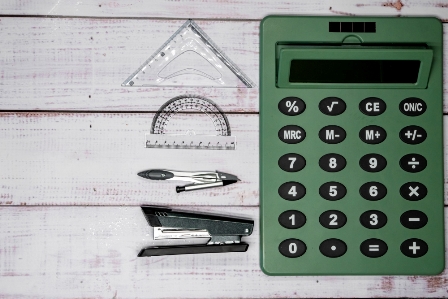Understanding Pixels, Inches, and PPI: A Complete Guide
As a digital designer with over 12 years of experience in print and web media, I’ve learned that understanding pixel-to-inch conversion is fundamental to creating visually consistent work across different mediums. Whether you’re preparing images for print, designing websites, or working with digital displays, knowing how to convert between pixels and inches accurately will save you time and prevent costly mistakes.
What is PPI and Why Does It Matter?
PPI (Pixels Per Inch) refers to the pixel density of a digital display or image. Contrary to popular belief, pixels don’t have a fixed physical size—their dimensions change based on the display’s density. This is why the same 300-pixel image appears much smaller on a high-resolution smartphone than on a standard computer monitor.
When I work with clients, I often explain PPI using this simple analogy: imagine pouring a cup of water into both a wide bowl and a narrow glass. The same volume of water (pixels) will have different dimensions depending on the container (screen density).
Real-World Applications of Pixel Conversion
Throughout my career, I’ve applied pixel-to-inch conversion in numerous practical scenarios:
- Print Design: Preparing images for offset printing typically requires 300 PPI to ensure sharp, clear results
- Web Design: Standard web resolution is 72 PPI, though modern high-density displays now require 2x-3x assets
- Social Media: Each platform has specific pixel dimension requirements for profile images, headers, and posts
- Photography: Determining maximum print size based on camera megapixels and desired quality
Standard PPI Values for Common Devices
Based on my experience working with various devices, here are the typical PPI values you’ll encounter:
| Device Type | Typical PPI Range | Common Use Cases |
|---|---|---|
| Standard Monitors | 72-96 PPI | Web browsing, office applications |
| Retina/High-DPI Displays | 200-300 PPI | Graphic design, photo editing |
| Smartphones | 300-500+ PPI | Mobile apps, social media |
| Print Materials | 150-300 PPI | Brochures, business cards, magazines |
| Large Format Printing | 36-150 PPI | Billboards, banners, trade show displays |
Step-by-Step Conversion Guide
Follow these steps for accurate conversions in your projects:
- Determine your target PPI based on the output medium (print, web, etc.)
- For pixels to inches: Divide the pixel dimensions by the PPI value
- For inches to pixels: Multiply the inch dimensions by the PPI value
- Always round up to the nearest whole number when working with pixels to avoid fractional values
- Test your calculations by converting back to verify accuracy
For example, if you need to print a 1200×1800 pixel image at 300 PPI quality, your print size would be 4×6 inches (1200÷300=4, 1800÷300=6).
Common Conversion Challenges and Solutions
In my experience, these are the most frequent issues people encounter with pixel conversion:
- Upscaling images: Increasing pixel dimensions reduces quality—always start with the highest resolution possible
- Mixed resolution assets: Consistent PPI across all design elements creates professional results
- Platform-specific requirements: Social media platforms often have unstated PPI preferences that affect image appearance
- Web vs. print confusion: Remember that web images display at monitor PPI while print uses the file’s embedded PPI
Historical Context: The Evolution of Pixel Density
Pixel density has dramatically evolved since the early days of computing. The original Macintosh in 1984 featured a 72 PPI display, which became the web standard. Today’s premium smartphones exceed 450 PPI, creating incredibly sharp images but also complicating cross-platform design. Understanding this evolution helps explain why conversion remains essential—what worked on yesterday’s devices may not suit today’s technology.
Professional Tips for Flawless Conversions
After years of working with designers and photographers, I’ve compiled these expert tips:
- Always confirm PPI requirements with your print service provider before submitting files
- For web use, optimize images at multiple resolutions (1x, 2x, 3x) to accommodate different devices
- When uncertainty exists, default to higher PPI values—it’s easier to scale down than up
- Use vector formats whenever possible to avoid resolution limitations
- Remember that viewing distance affects perceived quality—billboards need far less PPI than business cards
Ready to Perfect Your Digital Projects?
Now that you understand the principles behind pixel conversion, you’re equipped to create consistently sized visuals across all media. Whether you’re a professional designer or working on personal projects, our calculator above provides instant conversions tailored to your specific needs. Bookmark this page for future reference, and share it with colleagues who might benefit from these conversion tools. Have specific conversion challenges? Use our calculator above or reach out through our contact page for personalized assistance with your project requirements.